Importing bookings from AirBNB, VRBO, and others
VR Cleaners can import bookings from iCal feeds from listing sites for you, no need to input them manually!
Importing from AirBNB
- Go to the Calendar page at AirBNB, then click on your property in the left hand column.
- Switch to the Availability tab.
- Click the Connect another calendar at the bottom of the right tab, then Connect to another website and copy the URL it provides you.
- Provide the URL to the cleaning business owner so they can link it to your property.
Importing from VRBO or HomeAway
- Go to your listing calendar page.
- Click Import & export
- Click the Export calendar link and copy the URL it provides you.
- Provide the URL to the cleaning business owner so they can link it to your property.
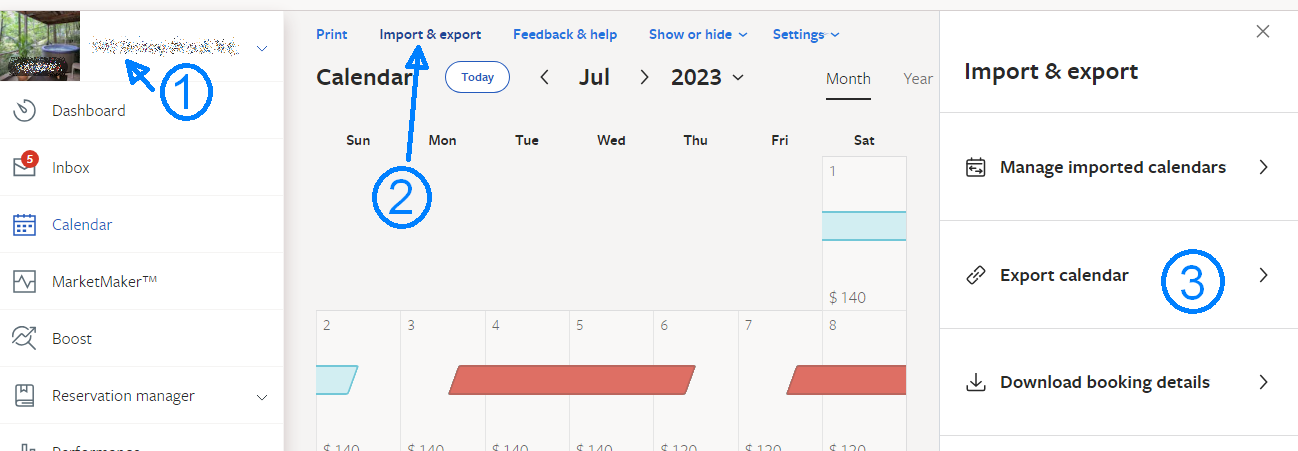
Importing from other sites
- Visit the site and obtain the iCal calendar URL they provide.
- Provide the URL to the cleaning business owner so they can link it to your property.
This article applies to: Homeowner
Last Updated: January 3, 2025 06:49:37 PM
Last Updated: January 3, 2025 06:49:37 PM
Not finding what you need?Contact Us