Importing bookings from AirBNB, VRBO, and others
VR Cleaners can import bookings from iCal feeds from listing sites for you, no need to input them manually!
Importing from AirBNB
- Go to the Calendar page at AirBNB, then click on your property in the left hand column.
- Switch to the Availability tab.
- Click the Connect another calendar at the bottom of the right tab, then Connect to another website and copy the URL it provides you.
- Visit the Properties/Homes and click the Imported Calendars link next to your property.
- Paste the URL in to the text box and click the Add New URL button.
- And you are done! You can add as many URLs as needed, so if you are listed on other sites too like VRBO make sure to put it in too.
Importing from VRBO or HomeAway
- Go to your listing calendar page.
- Click Import & export
- Click the Export calendar link and copy the URL it provides you.
- Visit the Properties/Homes and click the Imported Calendars link next to your property.
- Paste the URL in to the text box and click the Add New URL button.
- And you are done! You can add as many URLs as needed, so if you are listed on other sites too like AirBNB make sure to put it in too.
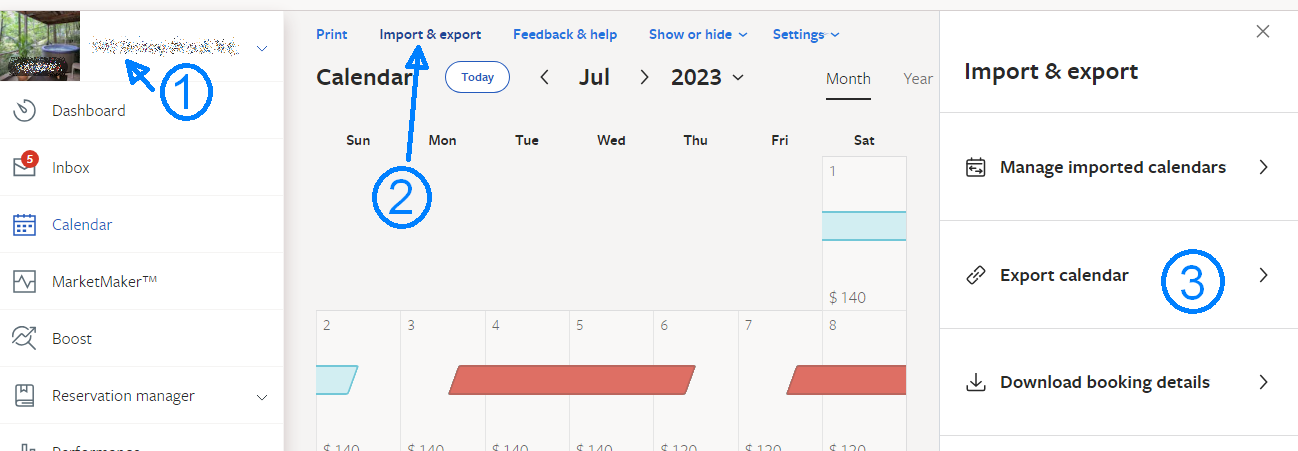
Importing from other sites
- Visit the site and obtain the iCal calendar URL they provide.
- Visit the Properties/Homes and click the Imported Calendars link next to your property.
- Paste the URL in to the text box and click the Add New URL button.
- And you are done! If there are any issues simply contact us with the URL and we will see if we can support it for you.
This article applies to: Business Owner
Last Updated: December 3, 2024 11:14:44 AM
Last Updated: December 3, 2024 11:14:44 AM
Not finding what you need?Contact Us